Bypassing the string number limit of AMIBCP
When modding AMI Aptio V BIOS of some modern platforms with AMIBCP, it is likely to report the “Maximum number of strings per section exceeded. Setup Configuration and BIOS Settings tabs will not be shown.” error message. This post describes how to bypass this limitation by doing some pretty simple reverse engineering.
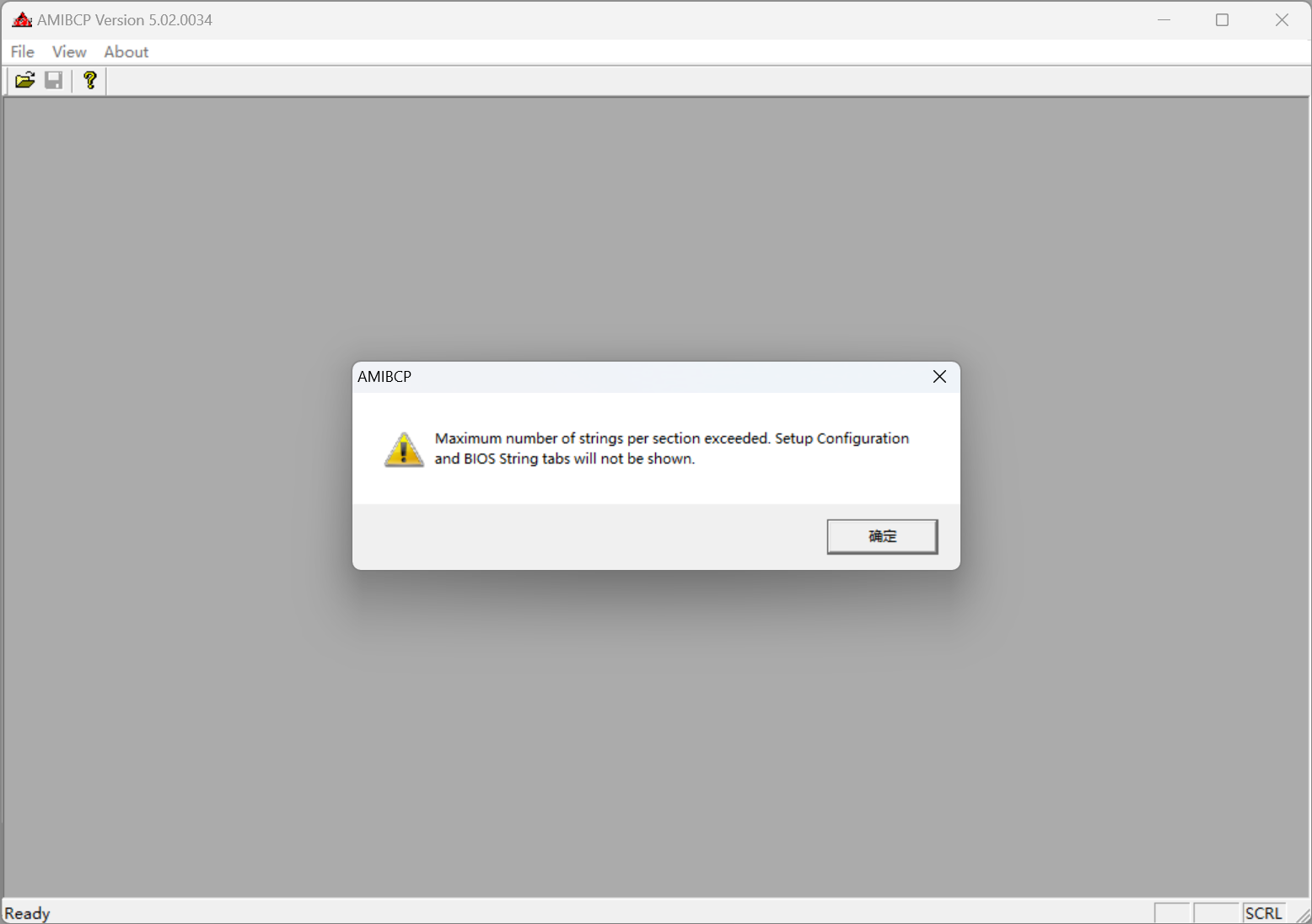
This post is based on AMIBCP 5.02.0034. It may vary between versions.
Reverse engineering
The tool I used was IDA Free. Searching for the string “Maximum number” through the application yields exactly what we want.
.rdata:004ABCB0 aMaximumNumberO_0: ; DATA XREF: sub_41CED3+A59↑o
.rdata:004ABCB0 text "UTF-16LE", 'Maximum number of strings per section exceeded. Set'
.rdata:004ABCB0 text "UTF-16LE", 'up Configuration and BIOS String tabs will not be s'
.rdata:004ABCB0 text "UTF-16LE", 'hown.',0
The code referencing this string is:
.text:0041D928 loc_41D928: ; CODE XREF: sub_41CED3+64B↑j
.text:0041D928 push 0
.text:0041D92A push 0
.text:0041D92C push offset aMaximumNumberO_0 ; "Maximum number of strings per section e"...
.text:0041D931 jmp short loc_41D91E
.text:0041D517 loc_41D517: ; CODE XREF: sub_41CED3+63F↑j
.text:0041D517 cmp [ebp+78h+var_90], 2AF8h
.text:0041D51E jge loc_41D928
Well, a straightforward cmp instruction. Since the following instruction is jge, 0x2af8 here is a signed int32.
I simply changed it to 0x7fffffff and tried my luck. It works.
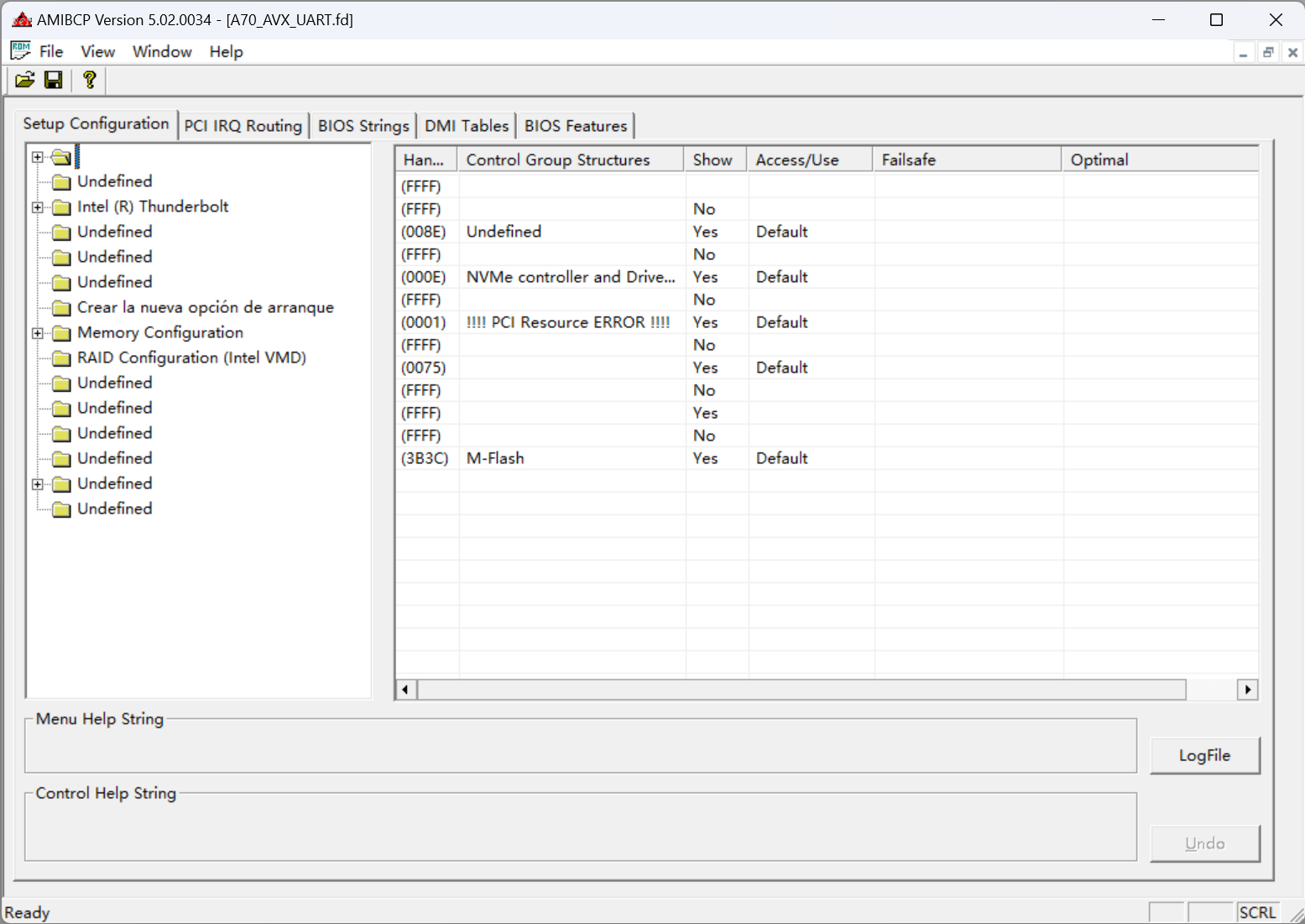
Notes
The AMIBCP binary I use was downloaded from this post on Win-Raid Forum the sha256 hash is 7fe28fb8a7419c95fba428891e5b3914d9e2b365a5a8932da74db52a1c1dabd8.
If you are using the same version, you can use any hex editor to search the pattern 81 7D E8 F8 2A 00 00 (cmp dword ptr [ebp - 0x18], 0x2af8) and change the immediate value in the last 4 bytes, like 81 7D E8 FF FF FF 7F I used here.