制作一个简单的GUI
这一章的最后,我们来制作一个非常简单的GUI,并且往Shell中加入一个gui命令来调用它。本节示例代码的目录为guimode (日文版为sample3_2_add_gui_mode)。
首先,我们为"GUI"创建一个源文件gui.c。这个简单的GUI只有一个矩形图标,其实现如代码4.10所示。
#include "efi.h"
#include "common.h"
#include "graphics.h"
#include "gui.h"
void gui(void)
{
struct RECT r = {10, 10, 20, 20};
ST->ConOut->ClearScreen(ST->ConOut);
/* 绘制一个矩形图标 */
draw_rect(r, white);
while (TRUE);
}
代码4.10: guimode/gui.c
接着,我们往Shell中加入一个gui命令。当我们输入这个命令时,它会调用上面gui.c中的gui函数。添加了这条命令后的shell.c如代码4.11所示。
#include "common.h"
#include "graphics.h"
#include "shell.h"
#include "gui.h" /* 新增 */
#define MAX_COMMAND_LEN 100
void shell(void)
{
unsigned short com[MAX_COMMAND_LEN];
struct RECT r = {10, 10, 100, 200};
while (TRUE) {
puts(L"poiOS> ");
if (gets(com, MAX_COMMAND_LEN) <= 0)
continue;
if (!strcmp(L"hello", com))
puts(L"Hello UEFI!\r\n");
else if (!strcmp(L"rect", com))
draw_rect(r, white);
else if (!strcmp(L"gui", com)) /* 新增 */
gui(); /* 新增 */
else
puts(L"Command not found.\r\n");
}
}
代码4.11: guimode/shell.c
如图4.3所示,当执行gui命令时,会进入一个全新的界面,其中只有一个矩形图标。
图4.3: 显示一个矩形图标的简易GUI